Orientation week doesn’t have to be a snooze-fest of speeches and tours. With the right scavenger hunt riddles or clues, you can turn campus tours into an exciting game. In this PlayTours guide, we’ve put together an extensive list of scavenger hunt clues for college campus with answers. Each clue is essentially an interactive campus tour idea that highlights a key aspect of campus life, making it one of the most effective student engagement activities you can organize.
Clue: “I’m a place of stories and knowledge untold, where pages turn and minds unfold.”
Answer: The campus library (Main Library)
Hide a QR code inside the library. For example, on a famous statue or at the info desk. Players must physically find and scan the code to reveal the next clue. Scanning a code feels like uncovering a secret message, adding a high-tech treasure-hunt vibe to a classic clue. This classic scavenger hunt clue not only leads students to the library but also serves as a memorable stop in their college campus scavenger hunt.
Plus, QR tasks are quick to set up in PlayTours and easy for students to use, just point and scan with a smartphone camera. This seamless interaction sparks curiosity and turns a simple library visit into an interactive discovery.
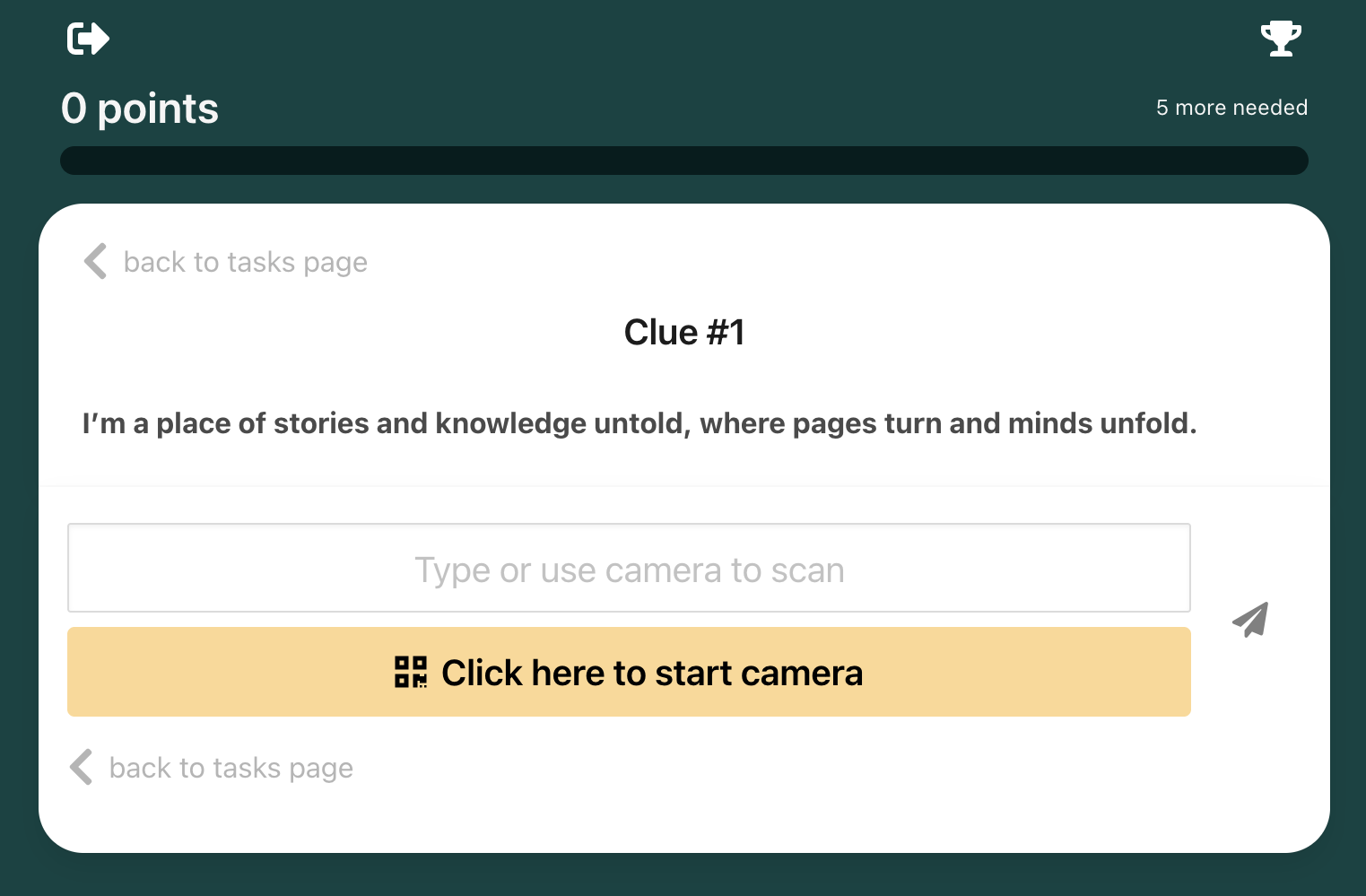
Clue: “I’m a place to gather, a buzzing hub of activity and creativity, where students unite.”
Answer: The Student Center (Student Union building)
A GPS-based clue requires teams to go to the Student Center’s location to unlock their next challenge. Using PlayTours’ GPS lock, the app will only reveal the follow-up task or clue when players are within the correct vicinity on campus. This is a great example of a GPS-based scavenger hunt clue for college orientation, encouraging movement and interaction while exploring key spots.
It also doubles as a guided navigation exercise, for instance, an in-app map can lead them to the building’s coordinates. Requiring an actual visit to the Student Center ensures new students find this vital hangout spot. It’s an interactive way to say “you are here!” and helps them build a mental map of campus.
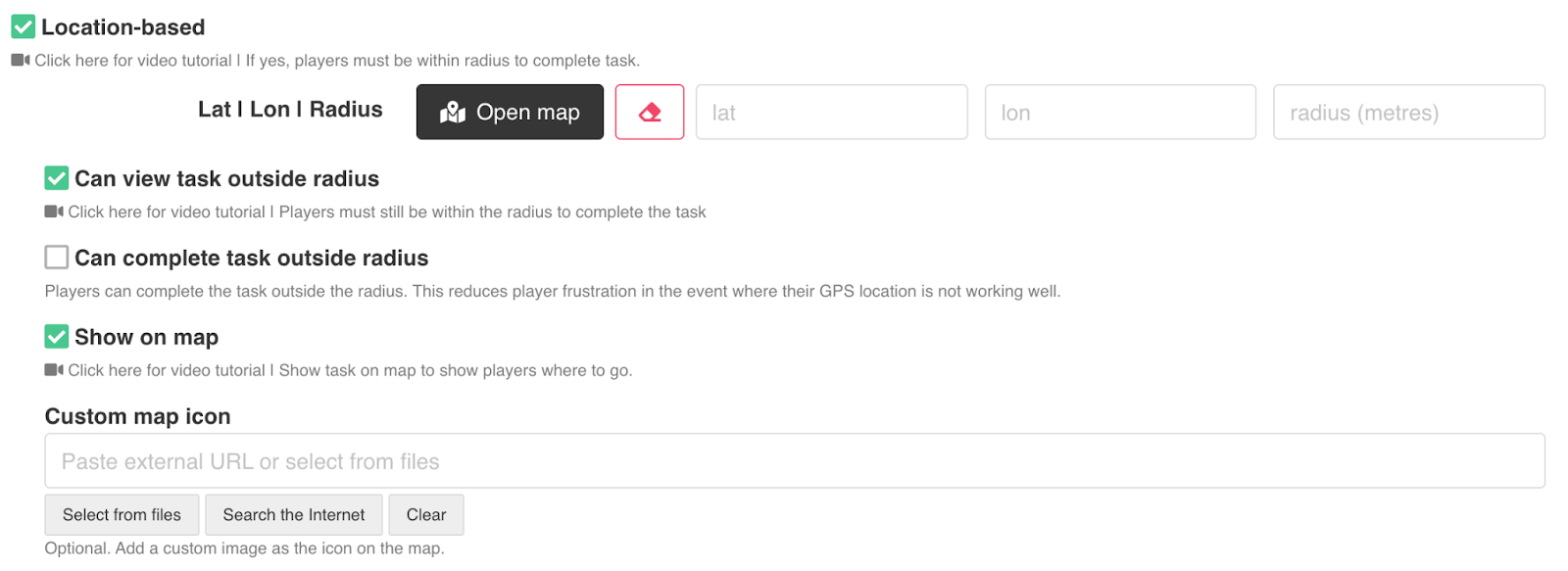
Clue: “Standing proud and tall in our colors bright, I’m the spirit of the school cast in metal and light.”
Answer: The campus mascot statue (or iconic campus statue)
Nothing says welcome to campus like meeting the mascot! In this challenge, teams must find the mascot’s statue and snap a fun group photo with it, then upload the photo in the PlayTours app. This feature turns a simple location find into a memorable photo-op. By having students actively pose with a beloved campus icon, you’re instilling school spirit and creating shareable moments.
The photo upload task boosts engagement because students get creative, making goofy faces or recreating the mascot’s pose, and they know their pictures might later be shared or showcased. It’s a great ice-breaker for team bonding, and organizers can even award bonus points for the most spirited snapshots. With PlayTours, all photos are collected in one place (and can be moderated by facilitators if needed), so you end up with a gallery of freshmen literally embracing campus life.
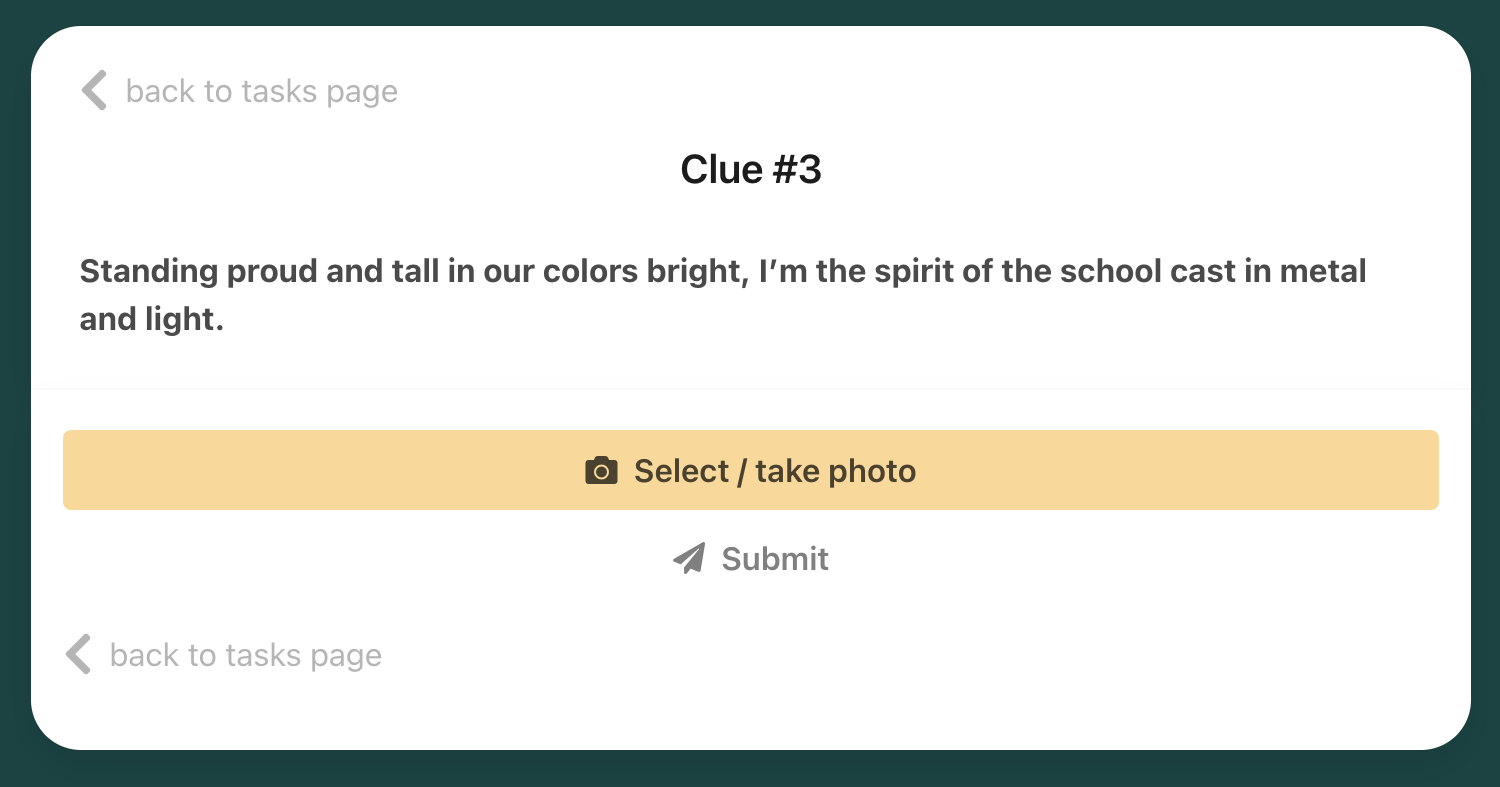
Clue: “I was the first on this ground, a hall of old glory, check my cornerstone for our founding story.”
Answer: The oldest building on campus (e.g. Old Main Hall, with a cornerstone plaque showing the founding year)
This clue leads students to a historic building and asks a specific question: for example, “What year was this college founded (engraved on the building’s cornerstone)?” Using PlayTours’ fill-in-the-blank quiz, participants must enter the correct year or phrase to complete the task. This feature transforms a passive history fact into an active puzzle, freshmen need to find the cornerstone or commemorative plaque and read it to discover the answer.
By requiring them to input the information, you ensure they truly absorb a piece of campus history rather than just walking by. The quiz format also adds a slight pressure to get it right, which keeps teams on their toes (you could even allow two tries before a small point penalty to make it interesting).
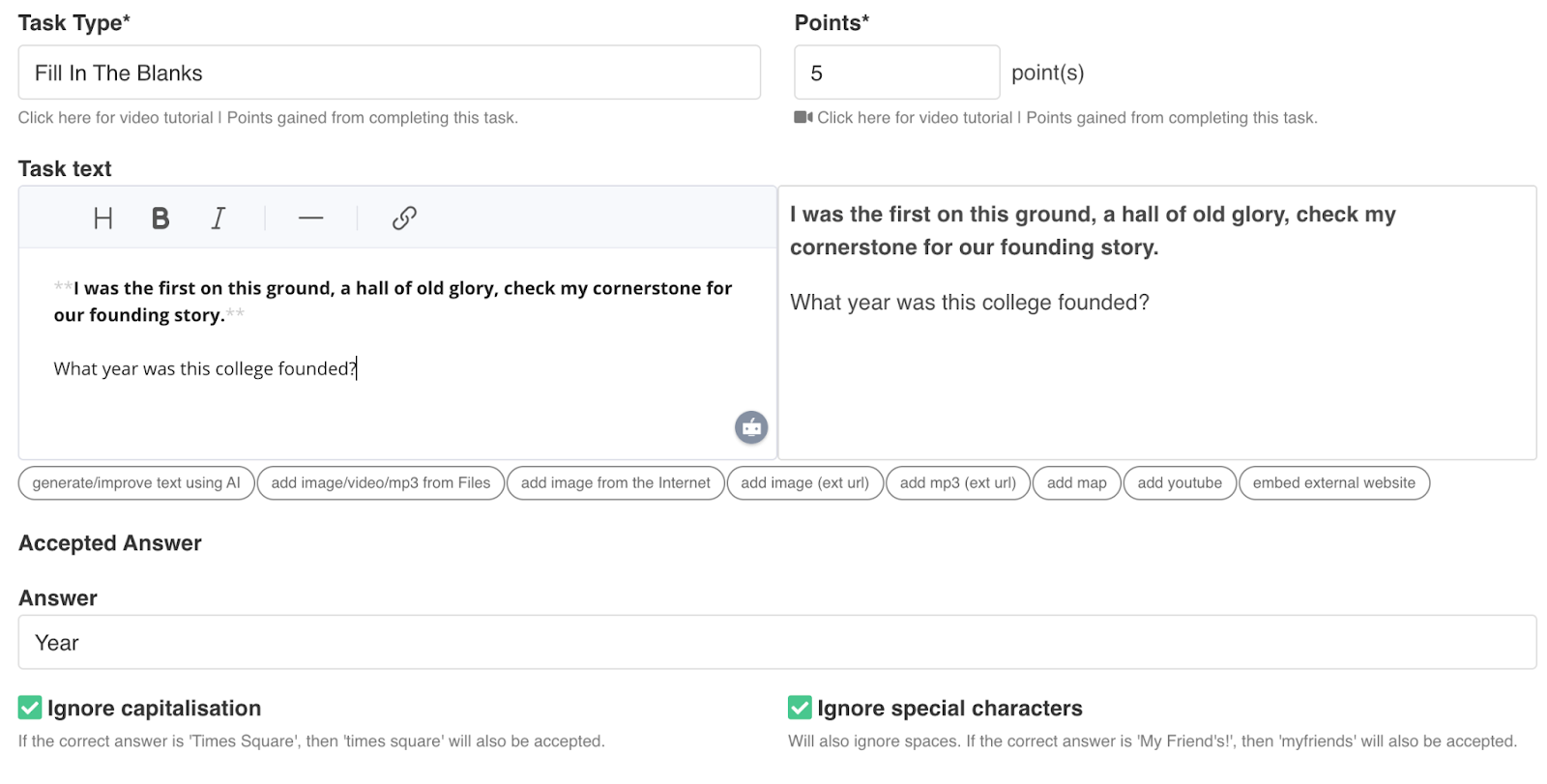
Clue: “Fuel for your day, where caffeine flows and conversations glow.”
Answer: The campus coffee shop or cafe
This clue brings players to that all-important coffee spot, likely a place they’ll frequent often. To complete the task, have them scan a QR code posted near the café counter (or on a bulletin board where event flyers are) which then reveals a quick multiple-choice trivia question in the app.
The trivia could be something fun like, “What’s the name of the seasonal latte on the menu?” or a fact about the café’s history. By combining a QR hunt with a quiz, you get students actively exploring the venue (looking around for the code) and then engaging with its content.
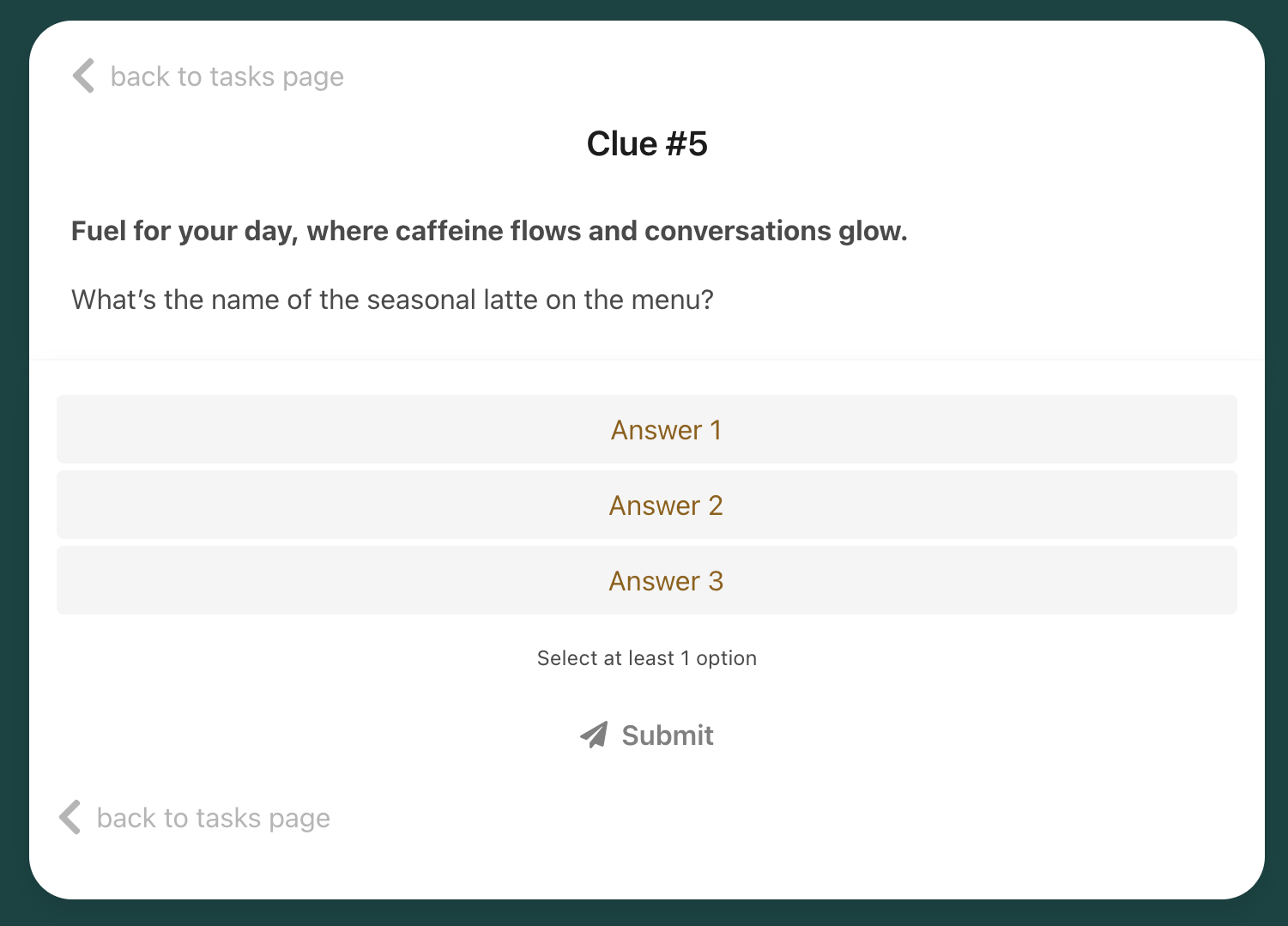
Clue: “Where muscles are made and stress melts away, find the place to sweat out the day.”
Answer: The campus gym or recreation center
Once teams reach the gym, surprise them with a quick physical or quirky challenge for extra points. For example: “Take a group selfie doing a victory pose on the gym steps”. By using PlayTours’ scoring settings, you can assign bonus points for completing this task and even make it a timed challenge (e.g. bonus for the first team to submit their photo).
The Live Leaderboard will update instantly, stirring up friendly competition as teams race to finish the challenge. This interactive idea not only gets students active but also energizes the college scavenger hunt experience with real-time competition. PlayTours’ leaderboard tracks progress in real time, offering live updates and automated scoring that keep everyone on their toes. By incorporating a points challenge at the gym, you not only get students inside the rec center, you also tap into their competitive spirit and teamwork skills.
Clue: “A trove of dreams and midnight schemes, your home away from home, or so it seems.”
Answer: A residence hall or freshman dormitory
This scavenger hunt clue guides students to their dorm area, but completing it requires a personal touch. For example, teams might need to find the Resident Advisor (RA) on duty and say a password to get their next clue, or scan a QR code posted on the dorm’s welcome board. Using PlayTours, you can set a simple password or QR task (e.g. the RA gives them a sticker or code word which they then enter in the app to unlock the next mission).
This feature encourages face-to-face interaction with residence life staff or peers, helping freshmen meet the people in their living community. It turns the dorm visit from just “find this building” into a mini social adventure. By designing a clue that requires human interaction, you break the ice for them. They’ll learn where the RA office is, feel more comfortable approaching staff, and remember their dorm as more than just a name on a map.
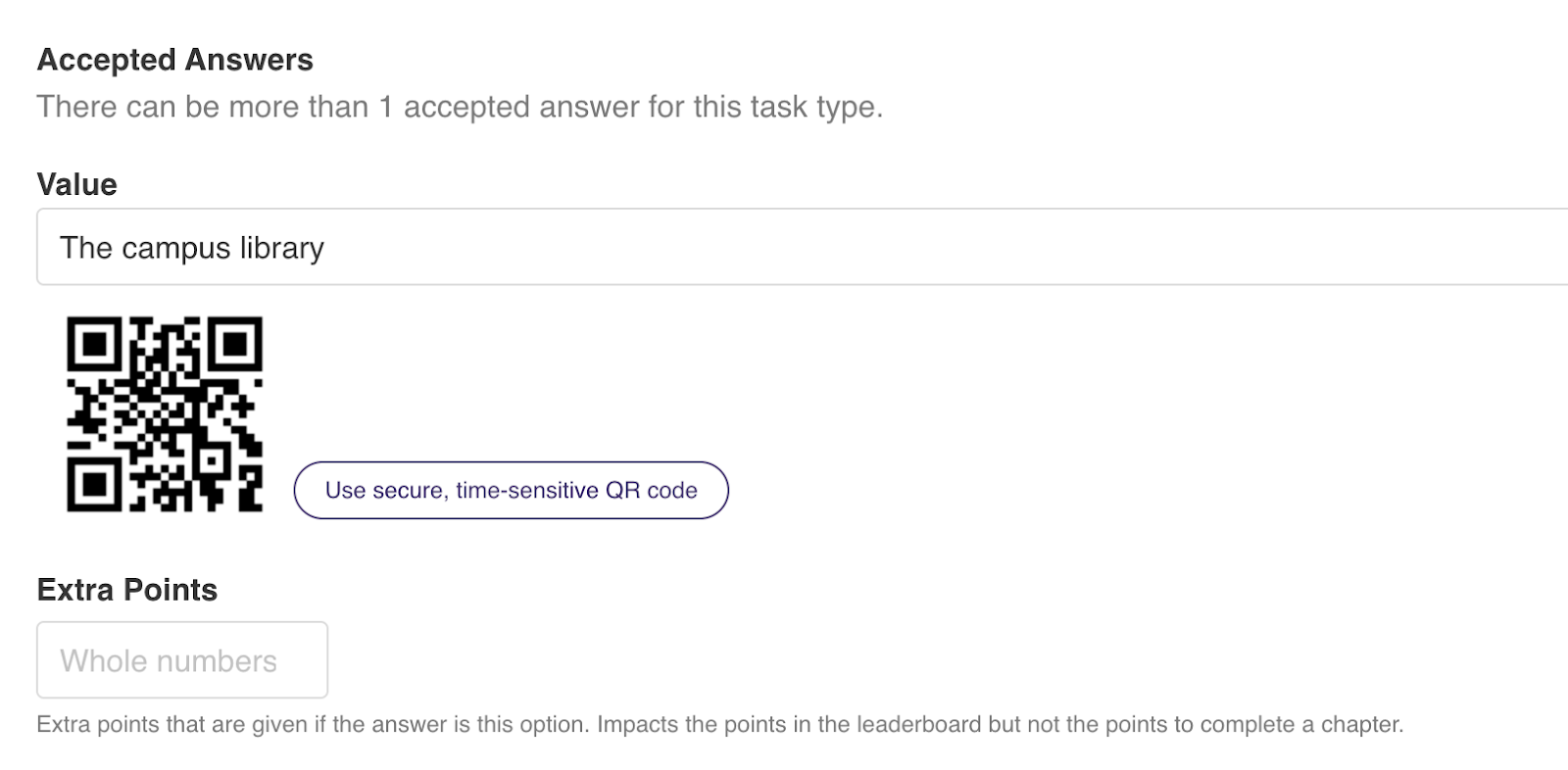
Clue: “Where the roar of the crowd meets the bright floodlight, champions play here on Friday night.”
Answer: The campus stadium or main sports field
Send teams to the big sports stadium (or arena) and ask them to take a creative photo that shows off their team spirit, perhaps doing the school cheer or spelling out a letter with their bodies on the field. With PlayTours, you can combine a GPS-locked requirement (ensuring they’re at the stadium) with a photo upload task for submission.
This means they must be on-site to even access the photo challenge, guaranteeing they experience the scale of the stadium. The photo task then pushes them to engage with that space, maybe they’ll climb into the bleachers, find the mascot logo on the turf, or high-five a teammate for the shot. The photo upload lets organizers later compile hilarious or heartwarming images of new students beaming with school pride.
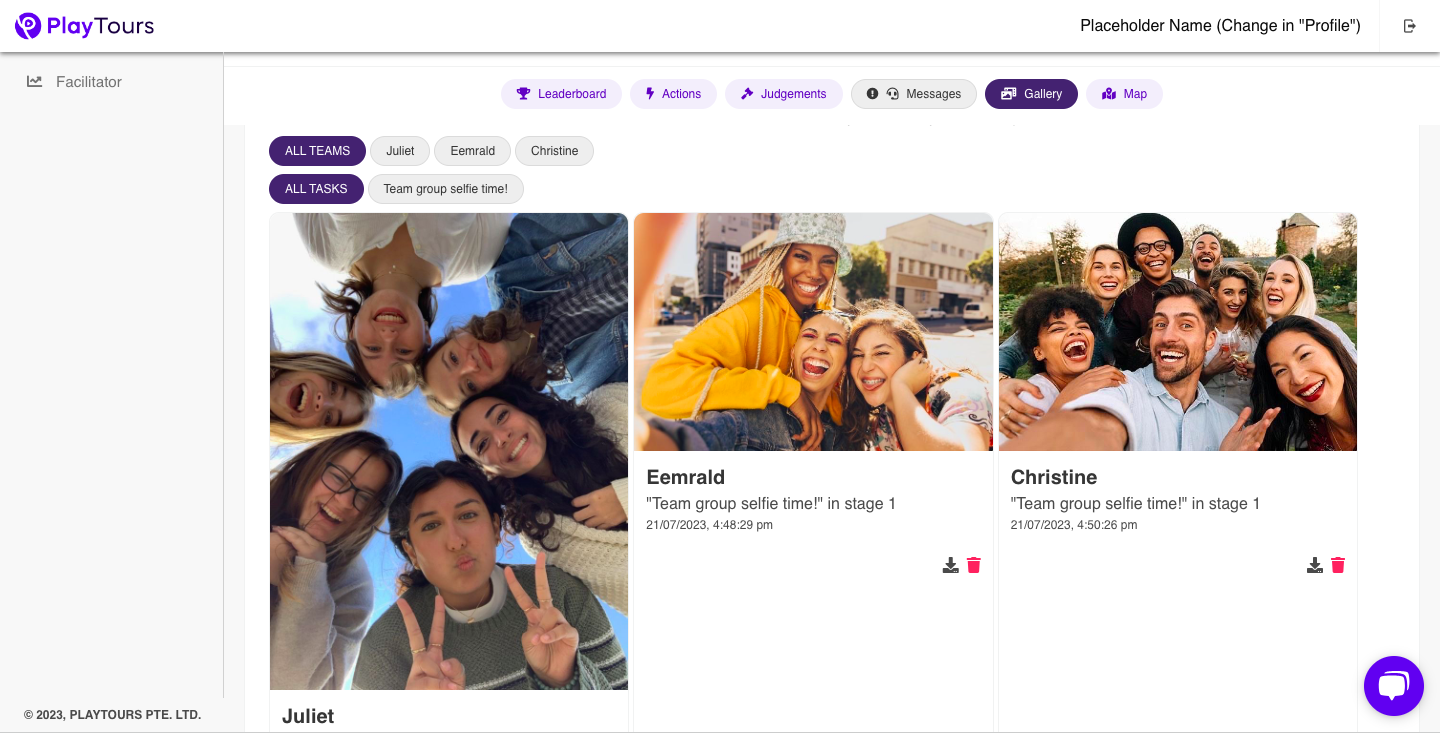
Clue: “A green oasis amid buildings and books, where nature invites and stress off the hooks.”
Answer: The campus park, quad, or garden
This clue highlights a calmer side of campus, a lawn or garden to relax in. Using a GPS lock, require teams to navigate to the exact park bench or central lawn of the quad. Once they arrive, the app could automatically unlock a simple task, like “Take a 30-second breather and find something noteworthy about this spot, what’s the name on the statue, or who is the garden dedicated to?”
They might then input that name as an answer (combining GPS with a fill-in answer about the landmark). This feature’s benefit is twofold: it slows the pace a bit (welcome after running to the stadium) and encourages mindfulness of campus beauty and history. In terms of gameplay, the GPS verification ensures no skipping, they can’t just guess the answer remotely, they have to be there, soaking in the campus atmosphere.
Clue: “Not a library, but full of books (and hoodies) for sale, find this shop and you’re near the trail’s end tale.”
Answer: The campus bookstore
The final stop is the bookstore, a place every student will visit for textbooks, supplies, or college swag. Make this stop fun by having a light-hearted photo challenge inside. For instance: “Find the wackiest item or best school spirit merchandise in the store and snap a group selfie with it.” Students might don a giant foam finger or pose with the school mascot plush toy, whatever showcases their new school pride.
With this scavenger hunt clue, they upload the photo through PlayTours, capping off the hunt with smiles and maybe some spontaneous shopping. By ending on a playful task here, you ensure the scavenger hunt concludes on a high note, participants are likely laughing at their bookstore photo antics, and are already planning a return visit to grab that cool hoodie they spotted.
A campus scavenger hunt can transform freshman orientation from ordinary to extraordinary. With PlayTours, setting one up is not only doable, it’s enjoyable for you as an organizer too. You’ve seen how creative clues and digital features can turn a simple campus tour into an unforgettable game. Now it’s your turn to make it happen!
Sign up PlayTours for free and start building your own college scavenger hunt in minutes. PlayTours provides all the tools you need to craft an interactive adventure that will welcome your freshmen with excitement, energy, and a true sense of belonging. Don’t wait, register a free account with us today, and become the talk of the campus!
Q: Do participants need to download an app to join the scavenger hunt?
No app download required. Participants simply click a link or scan a QR code to play in their browser. It's mobile-friendly, cloud-based (progress is saved), and accessible to anyone with a smartphone and internet.
Q: What kinds of challenges can I include, and how do they make the game engaging?
PlayTours supports over 30 task types, including QR scans, GPS check-ins, quizzes, photo uploads, audio/video tasks, and even puzzles. Mixing these keeps gameplay fresh and caters to different student strengths (creativity, speed, trivia).
Q: How do I keep track of teams and scoring during the game?
PlayTours has a live leaderboard and auto-scoring system. You can customize point values, track progress in real time, and send announcements or hints. The leaderboard can be shown live or at the end to build suspense.
That's it! If you need help, do email us at hello@playtours.app