
Running a scavenger hunt, whether it's for a corporate team-building event, student activity, or virtual gathering, requires more than just good clues and clever challenges. To truly keep participants engaged and make your event stand out, you need features that offer transparency, excitement, and a smooth experience from start to finish.
That’s where PlayTours’ Live Leaderboard and Gallery Exhibit come in. These two powerful features turn your scavenger hunt from a simple game into an immersive, competitive, and visually rewarding experience.
If you're looking for the best way to elevate your event without adding more work, we will walk you through what these features do, how they work, and why they're worth trying.
PlayTours’ Live Leaderboard is a real-time scoring system designed to give participants a dynamic view of their performance while giving organizers an all-seeing eye over every task, point, and team. It updates automatically and accurately, eliminating manual tracking and guesswork.

The Live Leaderboard has a clean, no-clutter interface that displays all the essential info:
1. Team names
2. Total points
3. Task progress
4. Time completed
5. Ranking position
No confusion. No noise. Just real-time stats.
If you’ve ever tried managing a scavenger hunt manually, you know how chaotic it can get. The Live Leaderboard takes the stress out of tracking performance and eliminates the need for spreadsheets, calculators, or last-minute tallying.
1. Real-Time Tracking: See how each team is progressing through the hunt.
2. Task Completion View: Instantly check which tasks have been completed and which are pending.
3. Score Automation: No need for manual scorekeeping—points are calculated and updated automatically.
4. Completion Time Tracking: Monitor task timings down to the second, especially useful for competitive events.

This level of insight makes it incredibly easy to manage both small-scale and large-scale events, even with hundreds of participants.
From the player’s perspective, the Live Leaderboard adds excitement. Watching your team move up the rankings (or drop when you miss a challenge) makes the hunt feel immediate and alive.
- It adds competitive motivation.
- It gives instant feedback.
- It drives momentum throughout the game.
For events focused on energy and engagement, this feature becomes a central hub of activity.
Not all scavenger hunts are built for high-stakes competition. Some are more about learning, bonding, or simply having fun. That’s why PlayTours gives you full control over how and when the leaderboard is shown. You can customize how competitive or suspenseful your event feels with flexible visibility settings.

Here are your options and when to use each:
This option keeps the rankings invisible until the event ends. It’s perfect when your goal is team bonding rather than winning. It reduces pressure and promotes collaboration.
Best for: Corporate retreats, orientation games, classroom activities.
With this mode, teams only see their own ranking and not the top scores or the bottom 30 percent. This creates a feel-good atmosphere where teams know how they're doing without feeling overwhelmed by competition.
Best for: Youth groups, schools, mixed-skill teams.
No team can see the leaderboard until they’ve finished all tasks. This builds suspense and ensures every team stays focused on completing their missions rather than constantly checking rankings.
Best for: Mystery games, puzzle challenges, or events focused on strategy.
These settings are located within the “Configure” tab when setting up your scavenger hunt session. Whether you're looking to foster fun or fuel competition, the settings let you shape the tone of your event.
More than just a leaderboard, the Gallery Exhibit is a post-event presentation tool that allows facilitators to highlight submitted photos, scores, and winners in an engaging, cinematic format.
After all the tasks are done and the final scores are in, most scavenger hunts just… end. But PlayTours offers a better way to wrap things up. With one click on “Open Gallery Exhibit,” your scavenger hunt transforms into a celebratory showcase.
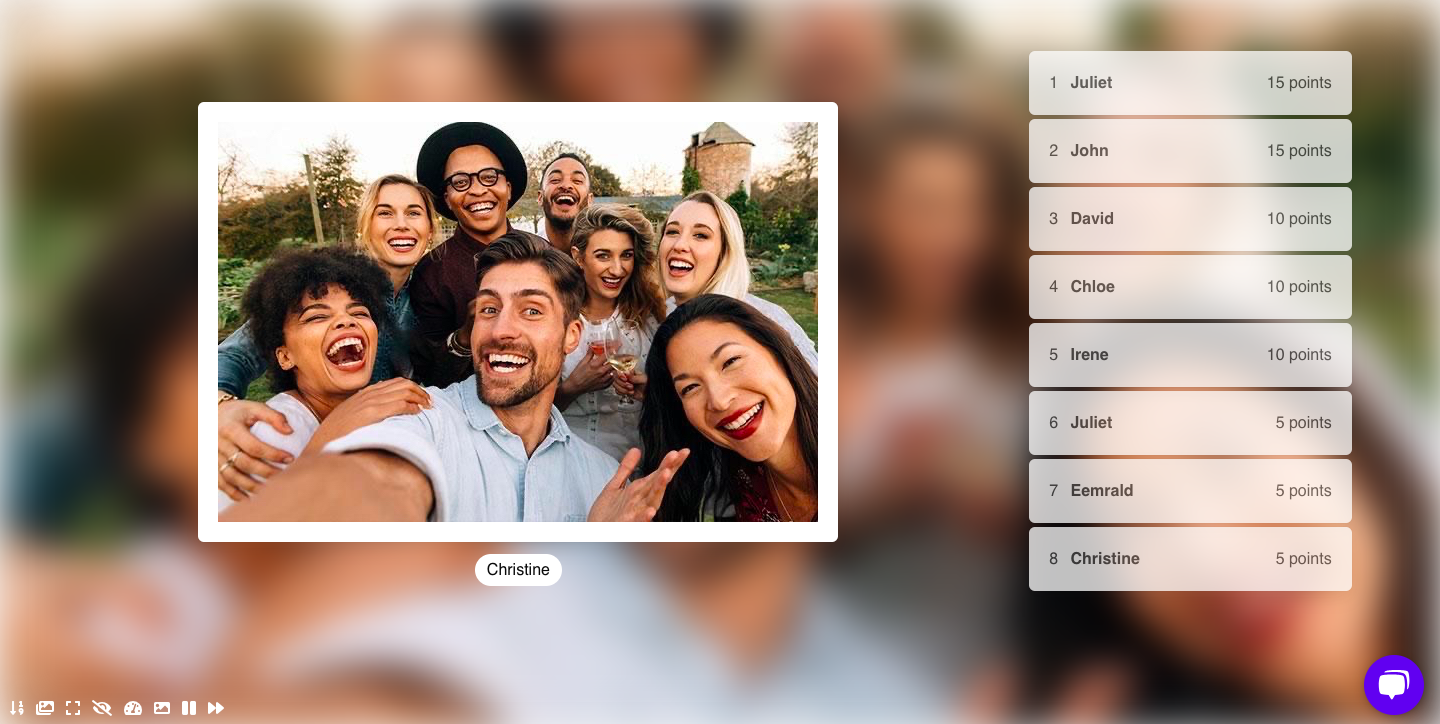
This mode pulls data from your entire game session and displays it in a full-screen, presentation-ready format. It’s especially powerful for photo scavenger hunts, where the journey matters just as much as the destination.
1. Leaderboard with Final Rankings: Everyone can see how they placed, clearly and visually.
2. Submitted Photos: Highlight the best, funniest, or most creative photo submissions from each team.
3. Score Breakdown: Show each team’s total points and task completions.
Imagine a big screen or a shared Zoom window where:
- The top teams’ names flash in bold.
- Photo submissions appear one by one.
- Scores and placements are proudly displayed.
- A recap of the adventure plays out like a digital scrapbook.
It’s an instant morale boost and a great memory-maker.
After your event:
1. Go to the Facilitator Dashboard.
2. Click “Open Gallery Exhibit.”
3. The full-screen view presents:
Final Leaderboard with scores, participant images (from photo missions), names of winners and rankings, a sleek, polished layout, no setup needed.
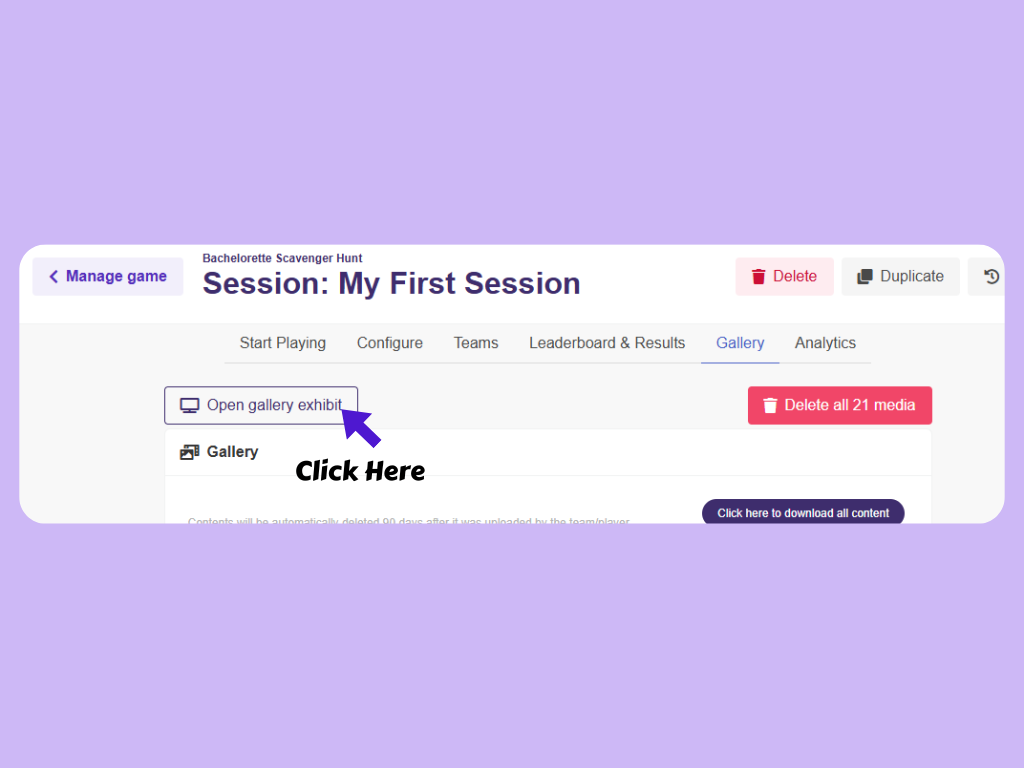
This is the perfect way to close out a scavenger hunt, especially during virtual events, school competitions, or corporate wrap-ups.
PlayTours allows both organizers and participants to view submitted images in one place, making it easy to appreciate team efforts and boost engagement. Photos are stored temporarily and automatically deleted after the event, ensuring a secure and seamless experience without manual cleanup.
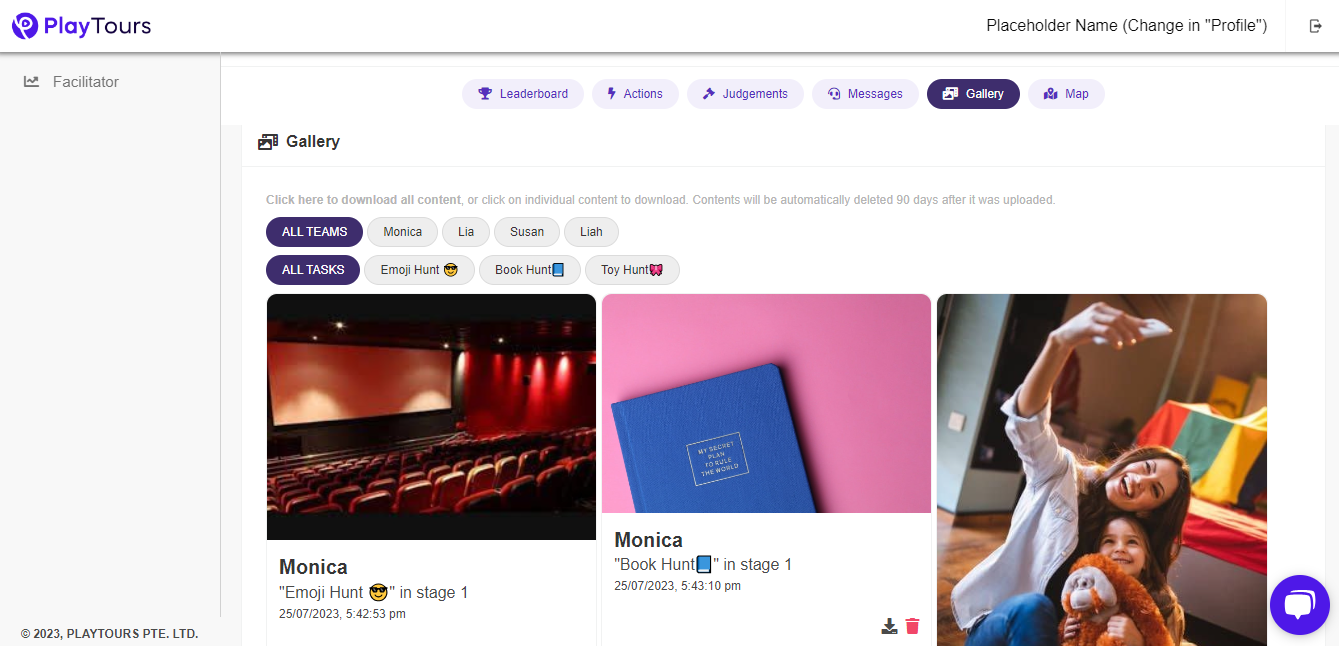
Once your event is over, PlayTours doesn’t leave you hanging. You can easily export results and leaderboards to share with participants, sponsors, or internal teams.
1. Download Full Results: For in-depth reporting and performance analysis.
2. Download Leaderboard: For a quick summary of rankings and scores.
Whether you're putting together a post-event report for your boss or just want to email the results to participants, everything is ready in a few clicks.
PlayTours offers a full user experience with free registration, so you can try all of these features by yourself with full control. You don’t need a credit card to get started, and setup takes less than 30 seconds.
Visit www.admin.playtours.app to create your event and explore everything PlayTours has to offer.

Scavenger hunts are fun by default, but with the right tools, they can be unforgettable. With features like Live Leaderboard and Gallery Exhibit, event organizers gain real-time visibility, players stay energized through dynamic competition, and the entire group benefits from a smooth, professional wrap-up.
If you want your next scavenger hunt to run like a well-oiled machine, finish with impact, and leave participants talking, give PlayTours and these features a try.
That's it! If you need help, do email us at hello@playtours.app