When you're hosting a scavenger hunt or event-based game, there's always a chance some players might jump into the experience late or stumble upon a QR code without knowing how to join. That’s where PlayTours scavenger hunt app’s instant-join QR code feature comes in.
With this feature, anyone who scans a participating QR code, even if they haven’t signed up yet, will be prompted to enter their email and get access to the game. It’s a seamless way to pull in unexpected players, especially in open or walk-in events.
This feature is perfect for:
1. Large events with scattered registration points
2. Open public games where players might discover QR codes organically
3. Walk-in participants who miss the starting instructions
4. Games using physical QR codes placed in booths, exhibits, or landmarks
Before you begin, make sure your game is set up in the PlayTours admin panel, and you’ve created a session for your event.
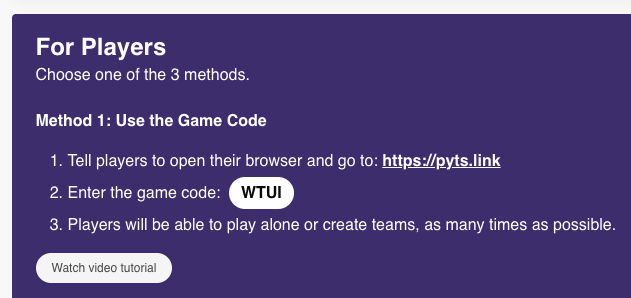
For any task in your game that uses a QR/Barcode type, generate a QR Code using the following format:
Format: https://pyts.link/qr/<Game Code>/<Answer for the task>
For example:
1. Game Code: WTUI
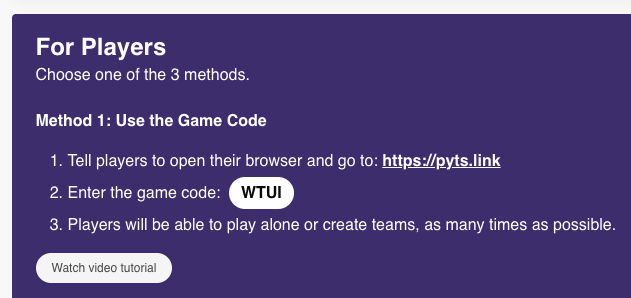
2. Answer for the QR task
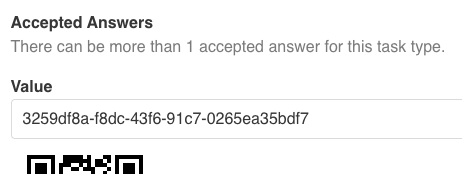
3. Final QR link:
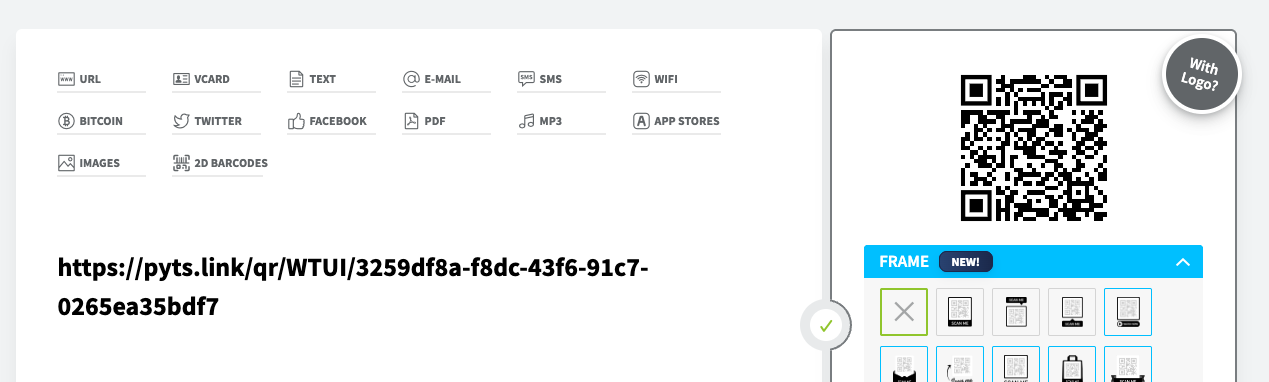
You can generate the QR code for this URL using a free tool like QR Code Generator.
Print and display the generated QR code at the intended location, whether it's an event booth, museum display, or classroom station.
This QR code will act as a smart entry point into the game.
Here’s the player experience in action:
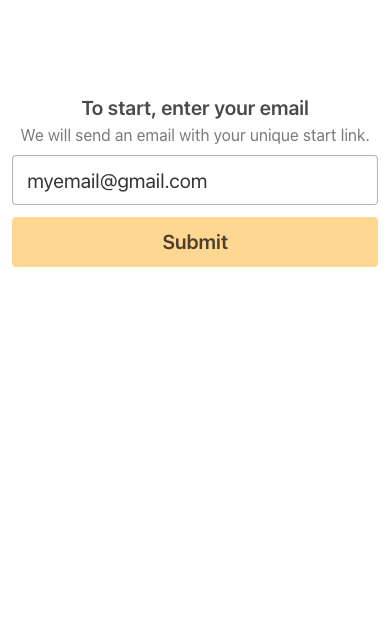
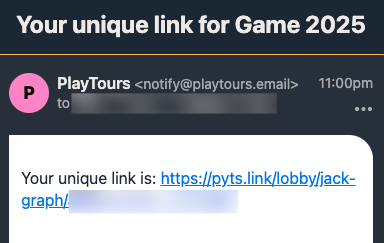
4. Click to Play:
When they open the link, they’ll be directed to your PlayTours game session and can start scanning QR code tasks immediately using the “Scan” button at the bottom.
This method ensures you never lose potential players due to missed sign-up instructions. Whether they walk in late, find a QR code by accident, or simply get curious, Special QR Codes make onboarding effortless.
Pro Tip: Combine this feature with clear signage like “Scan to Join!” at physical QR stations to draw in more spontaneous participants. Let your QR codes work double-duty as both a game clue and a player invitation.
PlayTours makes it easy to create immersive, QR-powered games: no app downloads, no complex setup. With features like Instant-Join QR Codes, automated access delivery, and fully customizable game mechanics, you can run smoother, smarter events that engage more participants.
Try PlayTours for free and see how effortless interactive events can be: https://admin.playtours.app/
That's it! If you need help, do email us at hello@playtours.app