Location check-ins are an essential part of many games, especially scavenger hunts and team races. Unfortunately, the game experience for players may not be as enjoyable as it could be. Let's look at the reasons why, and what can be done instead.
Players may need to adjust their restrictive privacy and location sharing settings in order to allow the app access. Additionally, they may be unaware of how to adjust these settings, leading to delays and frustration.
Due to outdated or damaged GPS trackers, players' devices may detect inaccurate or incorrect GPS locations. This has been observed even in the case of two players with the same phone model, with one of them reporting that their device had been dropped multiple times previously.
Depending on players' battery saving configurations, their device may use old, cached GPS data, only refreshing the location at specific intervals. This may be frustrating for players who wish to view their location updated in real-time.
How then, can game designers design tasks and challenges that proves or encourage players to be at the right place, and at the right time?
The most reliable alternative to GPS check-ins is using photo-based tasks. Instead of relying on a player’s device location, you confirm they’re in the right place by asking them to take a photo at the location.
PlayTours offers two image-based options for this:
How it works:
Players upload a photo, and their answer is checked against the reference images you uploaded. The player’s photo must look like the same place or object as your image. The task is completed if the images are visually similar.
Best used for:
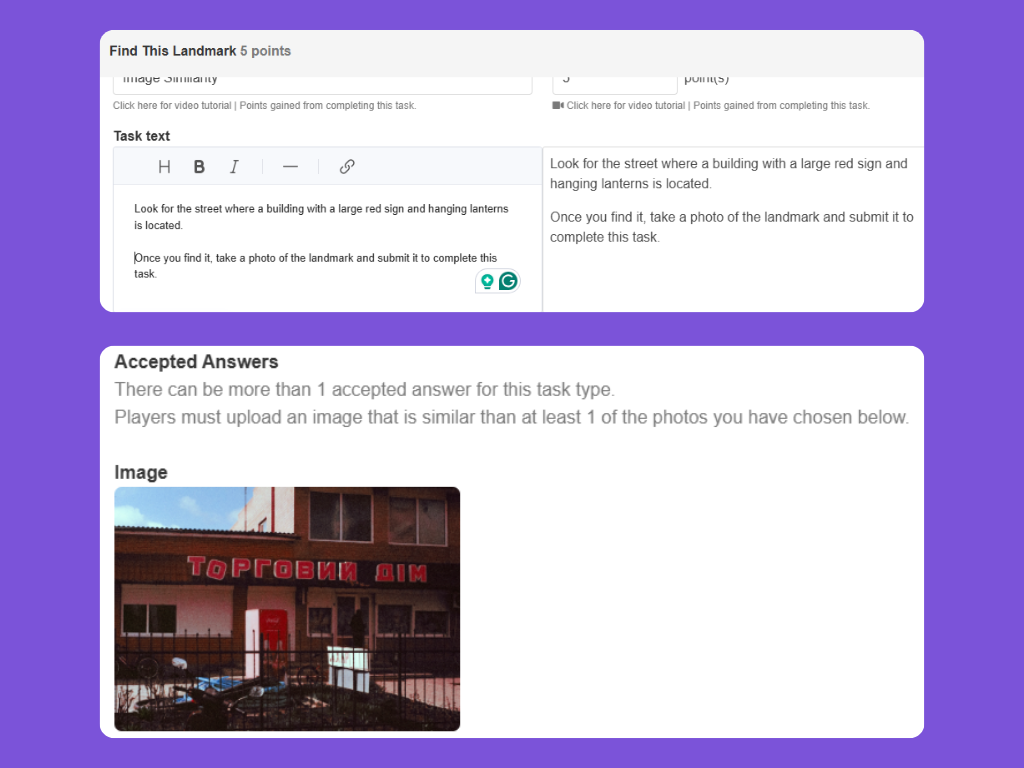
How it works:
Players upload or snap a photo, and PlayTours uses an AI prompt you provide to check whether the image fits a description.
Best used for:
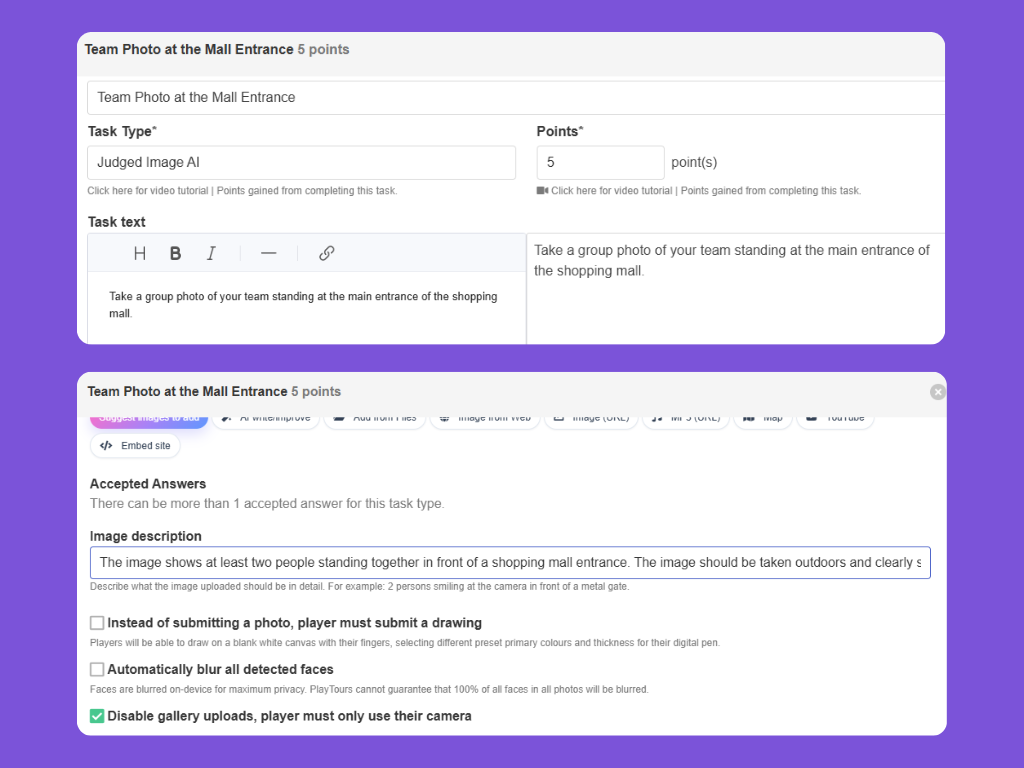
To ensure photos are taken on-site and in real time, enable the setting to disable gallery uploads. This forces players to use their device camera and prevents uploading old or downloaded images.
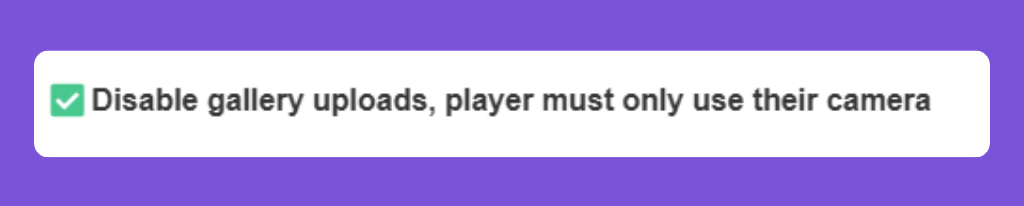
You can use the "image" or "judged-image" type task for this depending on whether you want to approve the image or auto-approve it and assume it is correct.

If there is a follow-up task for the players after they have done either (1) or (2) above, you can "connect" tasks using our "hide next task" feature. This makes it such that they will only be shown Task B after they have completed Task A. Read here: https://www.playtours.app/post/how-to-make-the-most-of-playtours-task-categories-and-hide-next-task-features
To encourage players to physically be there before starting other tasks, tell them that the timer will start once they click "Mark as completed". Therefore, players will only mark it as completed when they are physically there so they get as much time as possible.
You will need to use multiple chapters for this.
For example, in Chapter 1, create 1 task to bring the players to the correct location.

Then, in the next Chapter, in this case, Chapter 2, add all the tasks that the players need to do in or around the location, and set a time limit.

You can simply place the location of where they should be in above, and the task description below. At the end of the day, players will want the complete experience so that they can get the most out of it.

If you have further questions, drop us an email at hello@playtours.app.
That's it! If you need help, do email us at hello@playtours.app